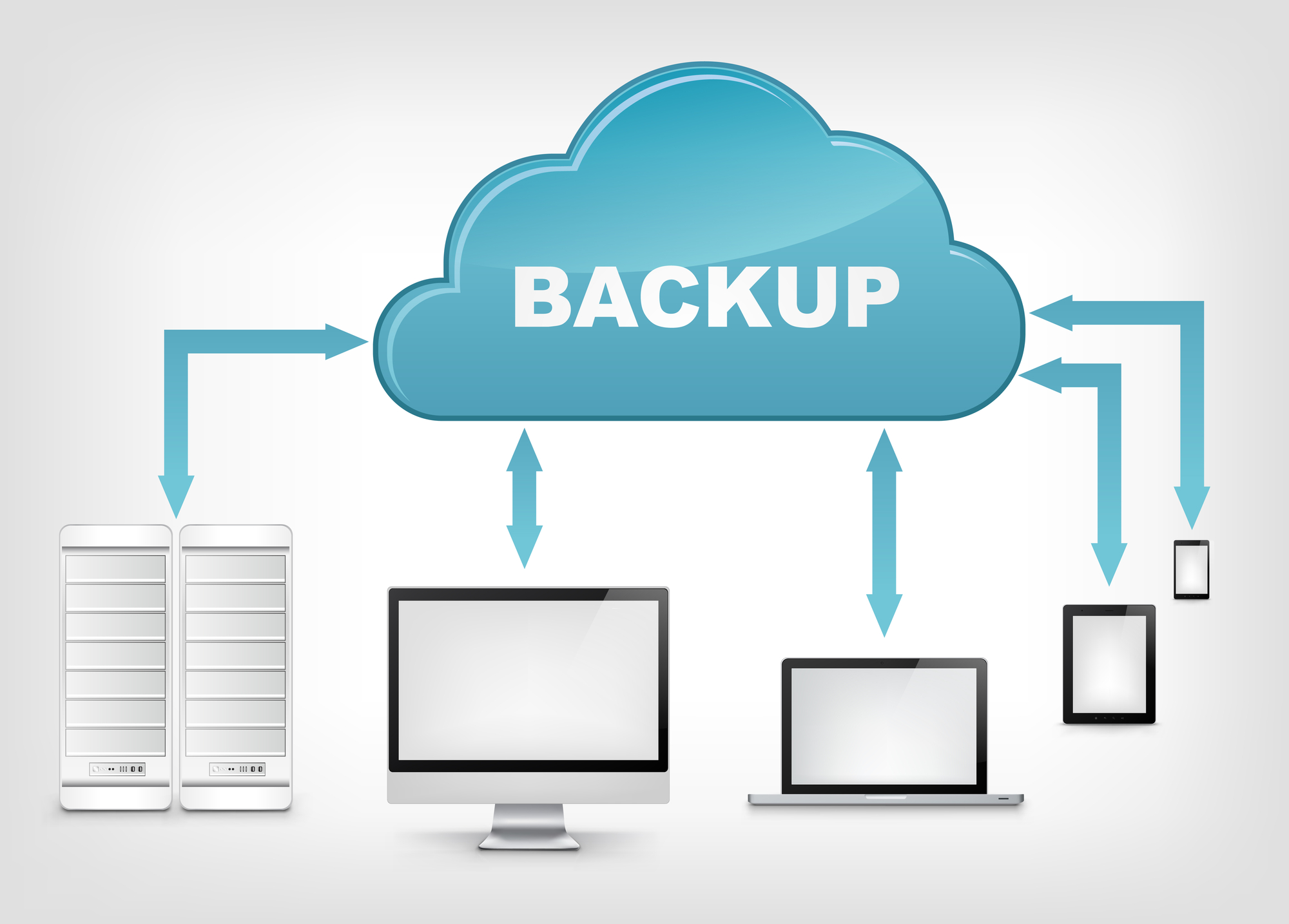
Computer hardware can fail anytime, data can be corrupted, computers can be misplaced, stolen, or smashed and even wrecked.
You may be able to reinstall operating systems and applications on your computer, but your information (business data, personal files, or even treasured vacation photos!) may be permanently destroyed.
We’ve had scenarios when files are unintentionally deleted but do not lose hope, as be possible to recover the lost files, but don’t wait much longer – let our computer geeks take care of this for you.
Our deep scans will give us and idea where these files have moved under and of course – if there’s a possibility of recovery and to what extent. Typically, a 100% recovery is possible unless it’s a rare case of extreme data corruption or if your hard drive is completely damaged or inaccessible through our software.

