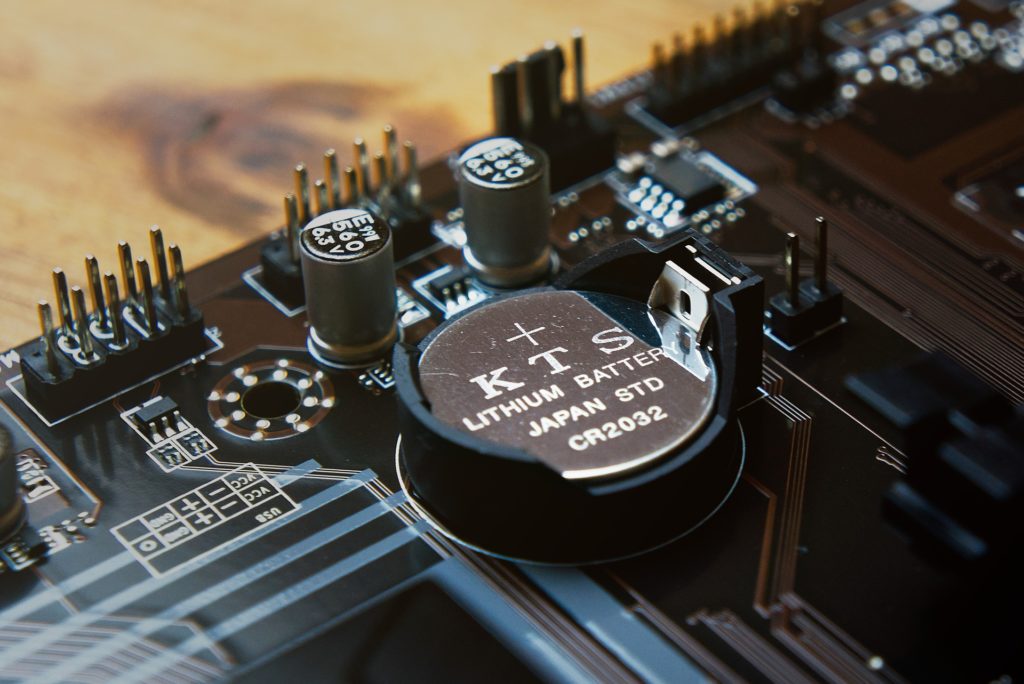If you’re unsure whether your CMOS battery needs to be replaced, there are a few indications to look out for. For example, if your computer’s date and time settings are frequently being reset, or if your BIOS settings are being deleted, this might indicate that your CMOS battery is failing.
Fortunately, replacing a CMOS battery is a pretty easy task that anybody can perform. Just be sure to discharge any static energy from your body before contacting the battery, and be cautious not to harm any of the motherboard’s sensitive components.
Depending on the brand and model of your computer, replacing a CMOS battery normally costs between Kes 500 and Kes 1000. They are normally available for purchase online or at your local electronics store.
What is a CMOS battery and what does it do?
A CMOS battery is a device that provides power to a computer’s Complementary Metal-Oxide Semiconductor (CMOS) chip. The CMOS chip contains information about the computer’s BIOS settings, and the CMOS battery ensures that this information is retained when the computer is turned off. Without a CMOS battery, the computer would need to be reconfigured every time it is turned on.
The CMOS battery is also known as a Real-Time Clock (RTC) battery or a Coin Cell battery. It typically has a lifespan of two to three years. While most laptops have built-in CMOS batteries, desktop computers often require an external battery to be mounted on the motherboard. If your computer’s CMOS battery needs to be replaced, it is a relatively simple process that can be completed by following your computer’s manual.
How often should you replace your CMOS battery to keep your computer running smoothly?
The BIOS chip on a computer motherboard is powered by CMOS batteries. The BIOS chip saves information about the hardware setup of the computer and is used to boot it up. When the CMOS battery begins to fail, it might interfere with the computer’s ability to boot up or create instability in the BIOS settings.
As a result, when the CMOS battery begins to fail, it is critical to replace it. The CMOS battery may need to be replaced every two to three years, depending on the age and type of the computer.
Furthermore, if the computer is routinely exposed to severe temperatures or is switched off for extended periods of time, the CMOS battery may need to be replaced more frequently. You can assist maintain your computer working well by changing the CMOS battery on a regular basis.
What are some symptoms of a failing CMOS battery that you should watch out for?
- Firstly, you may find that your computer’s clock seems to be running slow or stopping altogether.
- Secondly, you may see error messages related to the BIOS or CMOS when you start up your computer.
- Finally, you may notice that your computer is having difficulty retaining its settings, such as the date and time.
If you notice any of these symptoms, it’s a good idea to replace the CMOS battery as soon as possible.